LinkedIn Campaign Manager is a powerful tool designed to help businesses and marketers effectively manage their advertising campaigns on LinkedIn. This platform offers a suite of features that allow users to create, launch, and analyze ad campaigns aimed at LinkedIn’s professional audience. This article provides a comprehensive overview of LinkedIn Campaign Manager, highlighting its key features, benefits, and best practices for maximizing your marketing efforts.
What is LinkedIn Campaign Manager?
LinkedIn Campaign Manager is the central hub for managing advertising campaigns on LinkedIn. It offers a user-friendly interface that helps marketers target specific audiences, set budgets, and measure campaign performance. With its robust analytics and reporting tools, LinkedIn Campaign Manager enables businesses to optimize their advertising strategies and achieve their marketing goals.
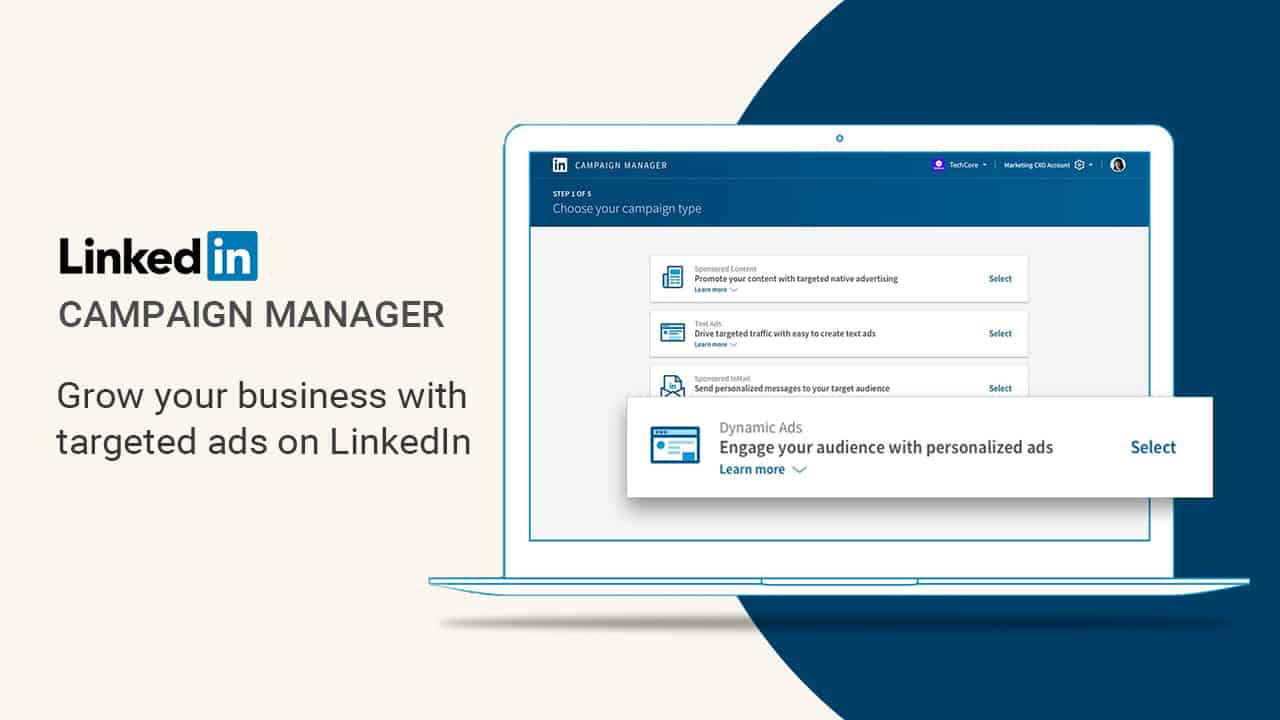
Key Features
1. Targeting Options:
- Demographic Targeting: Reach specific audiences based on criteria such as job title, company, industry, and education.
- Audience Templates: Use predefined templates to quickly target key segments, such as recent graduates or senior-level executives.
- Matched Audiences: Upload lists of existing contacts or target website visitors with LinkedIn’s retargeting features.
2. Ad Formats:
- Sponsored Content: Promote posts directly in the LinkedIn feed, including single image ads, carousel ads, and video ads.
- Sponsored Messaging: Send direct messages to LinkedIn members’ inboxes with Sponsored InMail and Message Ads.
- Text and Dynamic Ads: Use text ads that appear in the sidebar or dynamic ads that personalize content for each viewer.
3. Budget and Bidding:
- Flexible Budgeting: Set daily or total budgets for your campaigns to control spending.
- Bidding Strategies: Choose from cost-per-click (CPC), cost-per-impression (CPM), or cost-per-send (CPS) bidding to match your campaign objectives.
4. Analytics and Reporting:
- Performance Metrics: Track key performance indicators (KPIs) such as clicks, impressions, and conversions.
- Conversion Tracking: Measure the effectiveness of your campaigns by tracking actions taken on your website after interacting with your ads.
- Detailed Reports: Generate comprehensive reports to analyze campaign performance and gain insights for future optimization.
Benefits of Using LinkedIn Campaign Manager
1. Reach a Professional Audience:
- LinkedIn is the premier social network for professionals, making it an ideal platform for B2B marketing. Campaign Manager allows you to target decision-makers, influencers, and other key stakeholders in your industry.
2. Precision Targeting:
- With LinkedIn’s extensive targeting options, you can precisely reach the right audience, ensuring your ads are seen by those most likely to be interested in your products or services.
3. Enhanced Engagement:
- LinkedIn users are typically in a professional mindset, which can lead to higher engagement rates for relevant content. Sponsored Content and Sponsored Messaging are particularly effective in driving meaningful interactions.
4. Measurable Results:
- The robust analytics provided by Campaign Manager enable you to measure the success of your campaigns accurately. This data-driven approach helps you refine your strategies and improve ROI.

Best Practices for LinkedIn Campaign Manager
1. Define Clear Objectives:
- Before launching a campaign, establish clear objectives such as brand awareness, lead generation, or website traffic. Your goals will guide your targeting, ad formats, and budget allocation.
2. Optimize Your Targeting:
- Use LinkedIn’s targeting features to narrow down your audience based on specific criteria. Experiment with different audience segments to find the most responsive groups.
3. Create Compelling Ad Content:
- Develop high-quality, engaging ad content that resonates with your target audience. Use eye-catching visuals, clear messaging, and strong calls to action to drive engagement.
4. Monitor and Adjust:
- Regularly review your campaign performance and make data-driven adjustments. Optimize your bidding strategies, tweak your targeting, and update your ad content based on the insights you gather.
5. Test and Iterate:
- Run A/B tests to compare different ad variations and identify what works best. Continuously iterate on your campaigns to improve performance and achieve better results over time.

General Information
Q1: What is LinkedIn Campaign Manager? A1: LinkedIn Campaign Manager is LinkedIn’s advertising platform that allows businesses to create, manage, and optimize ad campaigns on the LinkedIn platform. It offers various ad formats and targeting options to reach specific audiences.
Q2: Who can use LinkedIn Campaign Manager? A2: LinkedIn Campaign Manager is available to businesses, advertisers, and marketers who have LinkedIn accounts. It is designed for companies looking to advertise their products, services, or content to LinkedIn’s professional audience.
Getting Started
Q3: How do I access LinkedIn Campaign Manager? A3: You can access LinkedIn Campaign Manager by logging into your LinkedIn account, clicking on the “Work” icon in the top right corner, and selecting “Advertise” from the dropdown menu. This will take you to the Campaign Manager dashboard.
Q4: Do I need a LinkedIn account to use Campaign Manager? A4: Yes, you need to have a LinkedIn account to access and use Campaign Manager. If you don’t have an account, you can create one for free on LinkedIn’s website.
Campaign Creation and Management
Q5: What types of ad formats are available on LinkedIn Campaign Manager? A5: LinkedIn Campaign Manager supports several ad formats, including Sponsored Content (native ads in the LinkedIn feed), Message Ads (direct messages to LinkedIn inboxes), Text Ads (simple ads on the sidebar), and Dynamic Ads (personalized ads using member data).
Q6: How can I target my ads on LinkedIn? A6: LinkedIn offers advanced targeting options based on demographics (such as job title, company, industry, and seniority), interests, behaviors, and more. You can also create custom audiences using data from your CRM or website.
Budget and Performance
Q7: How much does it cost to advertise on LinkedIn? A7: The cost of advertising on LinkedIn varies based on factors such as your bidding strategy, target audience, and the competitiveness of your industry. LinkedIn allows you to set daily or total budgets for your campaigns.
Q8: How do I measure the performance of my LinkedIn ad campaigns? A8: LinkedIn Campaign Manager provides detailed analytics and reporting tools to track metrics such as impressions, clicks, conversions, engagement rates, and more. You can use these insights to optimize your campaigns.
Optimization and Best Practices
Q9: What are some best practices for using LinkedIn Campaign Manager? A9: Best practices include defining clear campaign objectives, using compelling creatives (such as high-quality visuals and relevant ad copy), conducting A/B testing, optimizing targeting parameters, and regularly monitoring and adjusting your campaigns based on performance data.
Q10: Can I run A/B tests on LinkedIn Campaign Manager? A10: Yes, LinkedIn Campaign Manager allows you to run A/B tests to compare different ad variations, targeting options, bidding strategies, and more. This helps you identify which elements perform best with your audience.
Support and Resources
Q11: Is there customer support available for LinkedIn Campaign Manager users? A11: Yes, LinkedIn offers customer support for Campaign Manager users. You can access help resources, FAQs, and contact LinkedIn support for assistance with your advertising campaigns.
Q12: Where can I find more information about LinkedIn advertising policies? A12: LinkedIn provides detailed information about its advertising policies on its official website. You can review guidelines related to ad content, targeting, prohibited practices, and compliance requirements.
Conclusion
LinkedIn Campaign Manager is a versatile and effective tool for businesses looking to leverage LinkedIn’s professional network for advertising. By utilizing its advanced targeting options, diverse ad formats, and comprehensive analytics, marketers can create impactful campaigns that drive engagement and achieve their marketing objectives. Whether you’re looking to increase brand awareness, generate leads, or boost website traffic, LinkedIn Campaign Manager provides the tools you need to succeed in the competitive landscape of digital marketing.
